e-Shram Card Download PDF Using Aadhaar, Mobile Number, and UAN
The Indian government has consistently focused on empowering its citizens through various welfare schemes and social security programs. One such initiative aimed at supporting workers in the unorganized sector is the e-Shram portal, launched by the Ministry of Labour and Employment in August 2021. This initiative seeks to create a central database of unorganized workers, including construction workers, street vendors, and migrant workers, among others. Through this portal, the government aims to ensure that these workers can easily access various social security services, loans, and employment opportunities.
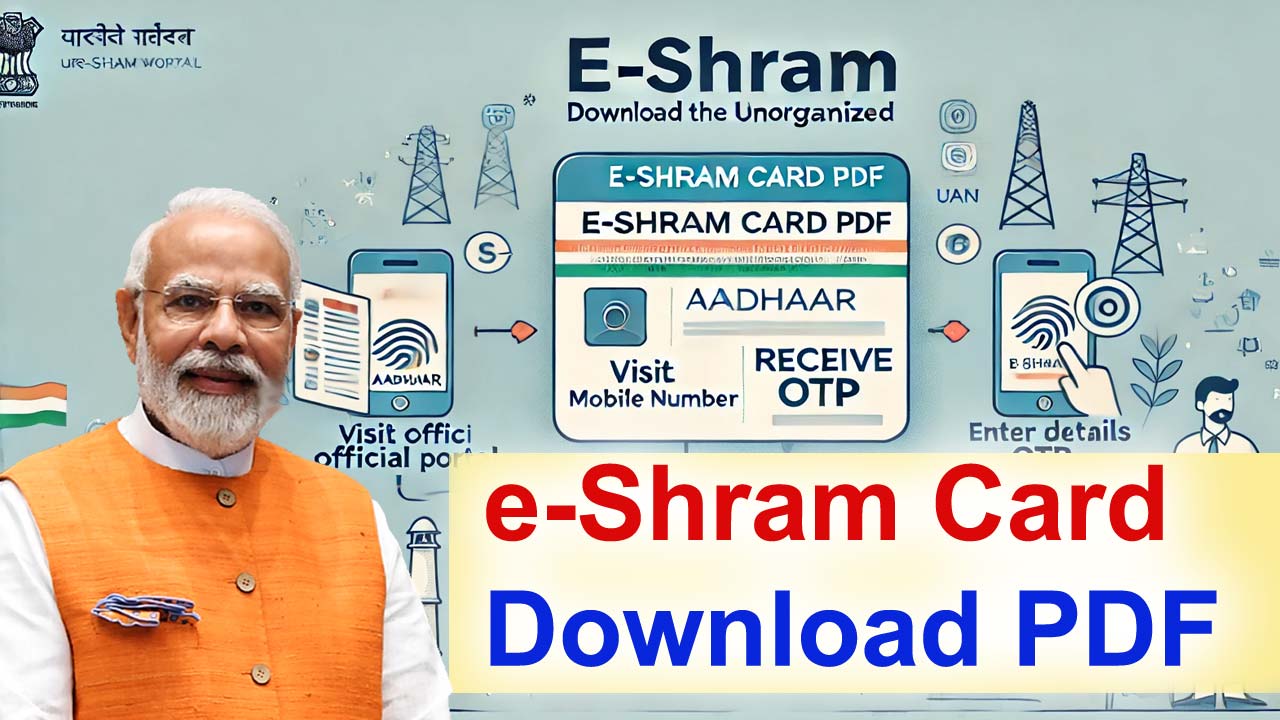
As of August 2023, over 28.99 crore unorganized workers have been registered on the e-Shram portal. In this blog, we will explain how workers can download their e-Shram card PDF using Aadhaar, mobile number, or UAN. We will also delve into the registration process, benefits of the card, eligibility criteria, and more.
Table of Contents
- e-Shram Card Download PDF Using Aadhaar, Mobile Number, and UAN
- What is an e-Shram Card?
- key points related to the e-Shram card download
- Benefits of the e-Shram Card
- Eligibility Criteria for e-Shram Card
- Required Documents for e-Shram Card
- How to Download e-Shram Card PDF Using Aadhaar Number
- How to Download e-Shram Card PDF Using UAN Number
- How to Download e-Shram Card PDF Using Mobile Number
- How to Download e-Shram Card Through Biometric Verification
- Related Link
- Summary
- Frequently Asked Questions (FAQs)
- Can I download my e-Shram card without Aadhaar?
- How long is the e-Shram card valid?
- Is there any fee for registering on the e-Shram portal?
- Can I update my e-Shram card details after registration?
- What should I do if I lose my e-Shram card?
- Comments Shared by People
What is an e-Shram Card?
An e-Shram card is a unique identification card issued to unorganized workers, facilitating access to a wide range of social security services and government schemes. This card contains the worker’s personal details, employment status, and other relevant information, making it easier for government agencies to provide benefits such as pension, insurance, and employment opportunities.
key points related to the e-Shram card download
| Key Point | Details |
|---|---|
| Portal Launch | August 2021 |
| Governing Ministry | Ministry of Labour and Employment |
| Target Audience | Unorganized workers, including construction workers, migrant workers, street vendors, domestic workers |
| Purpose of e-Shram Portal | To create a central database for unorganized workers and provide them access to social security services |
| Registration Numbers (as of August 2023) | 28.99 crore unorganized workers registered |
| Main Features of e-Shram Card | Unique 12-digit UAN (Universal Account Number), Identity proof for availing government schemes |
| Benefits | - Rs 3,000 pension after age 60 |
| - Rs 2 lakh insurance for accidental death | |
| - Rs 1 lakh financial assistance for partial disability | |
| - Access to various government schemes | |
| Eligibility Criteria | - Unorganized workers aged 16-59 |
| - Mobile number linked with Aadhaar | |
| Required Documents for Registration | Aadhaar card, mobile number linked with Aadhaar, bank account |
| Download Methods | - Using Aadhaar number |
| - Using UAN (Universal Account Number) | |
| - Using Mobile number | |
| Steps to Download via Aadhaar | 1. Visit e-Shram Portal |
| 2. Click ‘E Shram Card Download’ | |
| 3. Enter Aadhaar, mobile number, and submit OTP | |
| 4. Fill out required details and verify with Aadhaar | |
| 5. Download e-Shram card PDF | |
| Steps to Download via UAN | 1. Visit e-Shram Portal |
| 2. Enter UAN, date of birth, and captcha | |
| 3. Submit OTP and download PDF | |
| Offline Registration | Common Service Centers (CSC) |
| Contact Information | Ministry of Labour & Employment, Shram Shakti Bhawan, Rafi Marg, New Delhi - 110001, Helpline: 14434 |
Benefits of the e-Shram Card
Before we dive into the process of downloading the e-Shram card, let’s briefly explore the key benefits of having this card:
- Pension Benefits: Workers can avail themselves of a pension of ₹3,000 per month after they turn 60 years old.
- Insurance Coverage: The card provides life insurance of ₹2,00,000 in case of accidental death and ₹1,00,000 in case of partial disability.
- Access to Government Schemes: The e-Shram cardholders are eligible for various social security schemes, including maternity benefits, housing assistance, and scholarships for children.
- Employment and Skilling Opportunities: The card connects workers with skill development programs and employment opportunities through government initiatives.
- One-Stop Database: The e-Shram card serves as a digital identity proof for unorganized workers, helping the government maintain a comprehensive database for efficient service delivery.
Eligibility Criteria for e-Shram Card
To apply for the e-Shram card, you must meet the following criteria:
- You must be working in the unorganized sector.
- You should be between the ages of 16 and 59.
- Your Aadhaar card must be linked with your mobile number.
Required Documents for e-Shram Card
To register on the e-Shram portal and download the e-Shram card, you need to have the following documents:
- Aadhaar Card: Your Aadhaar number is essential for registration.
- Mobile Number: The mobile number linked with your Aadhaar is required for OTP verification.
- Bank Account Details: A valid bank account is necessary for receiving benefits.
- Personal Details: Information such as name, address, employment status, and work history.
- Photograph: A recent passport-sized photo for identification purposes.
How to Download e-Shram Card PDF Using Aadhaar Number
The Aadhaar number is a convenient way to download the e-Shram card. Follow the steps below to download the card using your Aadhaar number:
- Step 1: Visit the official e-Shram portal at https://eshram.gov.in/.
- Step 2: On the homepage, click on the ‘e-Shram Card Download’ option.
- Step 3: A new page will open where you will be prompted to enter your Aadhaar number and other personal details, such as your mobile number.
- Step 4: You will receive a verification code (OTP) on your registered mobile number.
- Step 5: Enter the OTP and click on the ‘Submit’ button.
- Step 6: A form will appear on the screen where you need to provide additional details such as name, address, salary, etc.
- Step 7: Complete the Aadhaar verification process.
- Step 8: Once the details are verified, a download link for the e-Shram card will be sent to your registered mobile number or email.
- Step 9: Click on the download link to get the e-Shram card PDF.
Once downloaded, you can take a printout of the card and keep it for future reference.
Related Link
How to Download e-Shram Card PDF Using UAN Number
The Universal Account Number (UAN) is another method to download the e-Shram card. If you have registered for the e-Shram card using your UAN, follow these steps:
- Step 1: Visit the e-Shram portal at https://eshram.gov.in/.
- Step 2: On the homepage, click on the ‘Already Registered - Update’ tab.
- Step 3: Enter your UAN number, date of birth, and captcha code.
- Step 4: Click on the ‘Generate OTP’ button. You will receive an OTP on your registered mobile number.
- Step 5: After entering the OTP, you will be given two options: ‘Update Profile’ or ‘Download UAN Card.’
- Step 6: Select the ‘Download UAN Card’ option.
- Step 7: Your e-Shram card will be displayed on the screen.
- Step 8: Click on the ‘Download’ button to save the card as a PDF.
How to Download e-Shram Card PDF Using Mobile Number
If you have registered for the e-Shram card using your mobile number, you can easily download the card using these steps:
- Step 1: Go to the official e-Shram portal https://eshram.gov.in/.
- Step 2: Click on the ‘Already Registered’ option and then select ‘Update Profile.’
- Step 3: Enter your registered mobile number linked with Aadhaar, along with the captcha code.
- Step 4: Click on the ‘Send OTP’ button to receive the OTP on your registered mobile number.
- Step 5: Enter the OTP and click on ‘Submit.’
- Step 6: After OTP verification, your e-Shram card details will appear on the screen.
- Step 7: Click on the ‘Download’ button to save the e-Shram card as a PDF.
How to Download e-Shram Card Through Biometric Verification
For workers who may not have easy access to online services, the government has made provisions to obtain the e-Shram card through Common Service Centres (CSC). Here’s how you can download the card using biometric verification:
- Step 1: Visit the nearest CSC. You can locate the nearest centre by visiting the CSC locator website.
- Step 2: Provide your Aadhaar number and mobile number to the Village Level Entrepreneur (VLE) at the centre.
- Step 3: Complete the biometric verification by placing your finger on the biometric scanner.
- Step 4: Once your Aadhaar details are verified, the VLE will submit a request to generate your e-Shram card.
- Step 5: The e-Shram card will be sent to your email, and the VLE will also print a copy for you.
Related Link
Summary
The e-Shram card is a vital tool for unorganized workers, offering them access to various government benefits and social security schemes. By providing easy access to these services through a centralized digital platform, the government ensures that workers receive the support they deserve.
Downloading the e-Shram card using Aadhaar, UAN, or mobile number is a straightforward process that can be completed online or through offline methods like biometric verification at Common Service Centres. With this guide, unorganized workers can now efficiently download their e-Shram card and enjoy the benefits associated with it.
Frequently Asked Questions (FAQs)
Can I download my e-Shram card without Aadhaar?
Yes, you can download your e-Shram card using your UAN number or mobile number linked to your Aadhaar.
How long is the e-Shram card valid?
The e-Shram card is valid for life once issued, provided there are no significant changes in the worker’s details
Is there any fee for registering on the e-Shram portal?
No, registering on the e-Shram portal is free of cost
Can I update my e-Shram card details after registration?
Yes, you can update your details by visiting the e-Shram portal and selecting the ‘Update Profile’ option.
What should I do if I lose my e-Shram card?
If you lose your e-Shram card, you can download it again by visiting the official e-Shram portal and following the steps mentioned above.
Comments Shared by People